HTML表单标签详解
表单基础结构
HTML表单通<form>标签创建,包含两个核心属性:
<form action="/submit" method="post">
<!-- 表单项放置区域 -->
</form>action:指定表单数据提交的URLmethod:定义数据传输方式(GET/POST)
常用表单项标签
1. input标签核心类型
<input>是最灵活的表单控件,通过type属性实现不同功能:
2. 其他重要表单标签
<!-- 多行文本域 -->
<textarea rows="4" cols="50">默认内容</textarea>
<!-- 下拉选择框 -->
<select name="colors">
<option value="red">红色</option>
<option value="blue" selected>蓝色</option>
</select>
<!-- 按钮标签 -->
<button type="button">普通按钮</button>
高级表单特性
字段分组:
<fieldset> <legend>联系信息</legend> <!-- 表单控件 --> </fieldset>数据列表:
<input list="browsers"> <datalist id="browsers"> <option value="Chrome"> <option value="Firefox"> </datalist>输入验证:
<input type="url" required>
最佳实践建议
始终为
<input>添加name属性用于数据识别使用
<label>关联表单控件提升可访问性:<label for="username">用户名:</label> <input id="username" type="text">移动端适配使用
<input type="tel">触发数字键盘通过
autocomplete属性管理浏览器自动填充。

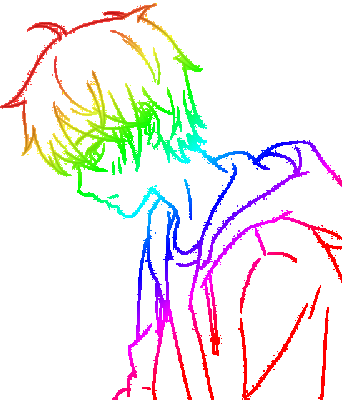
评论区